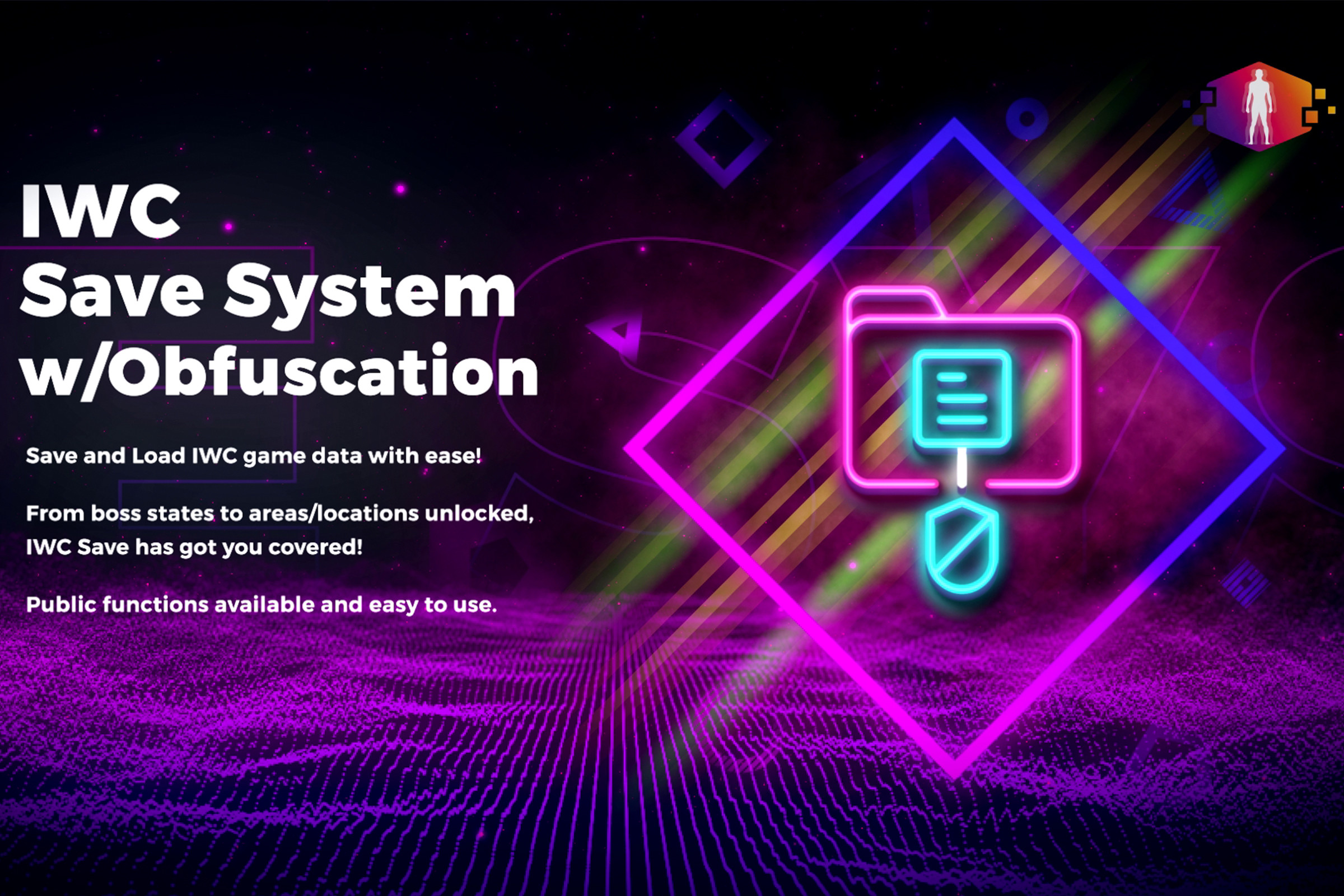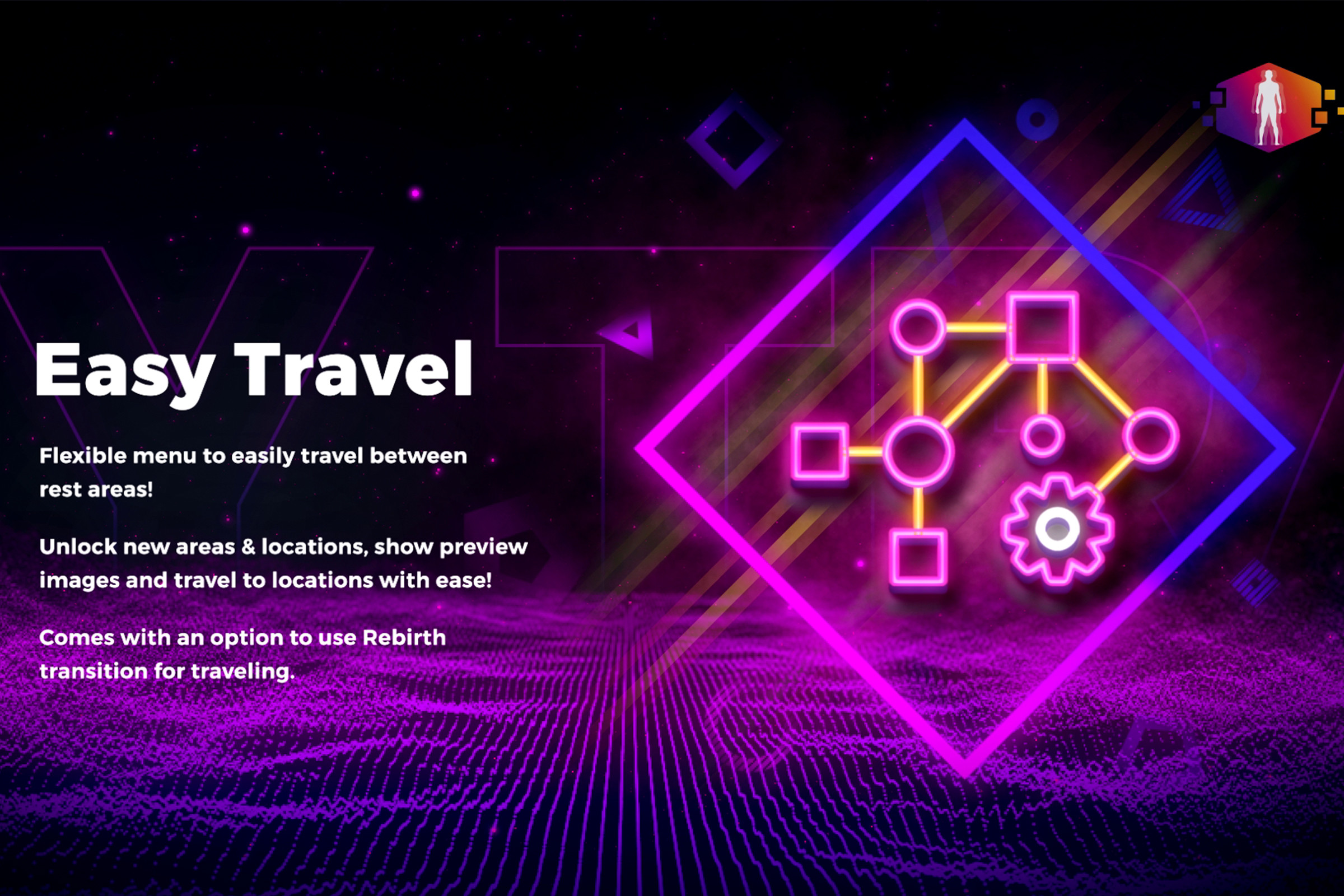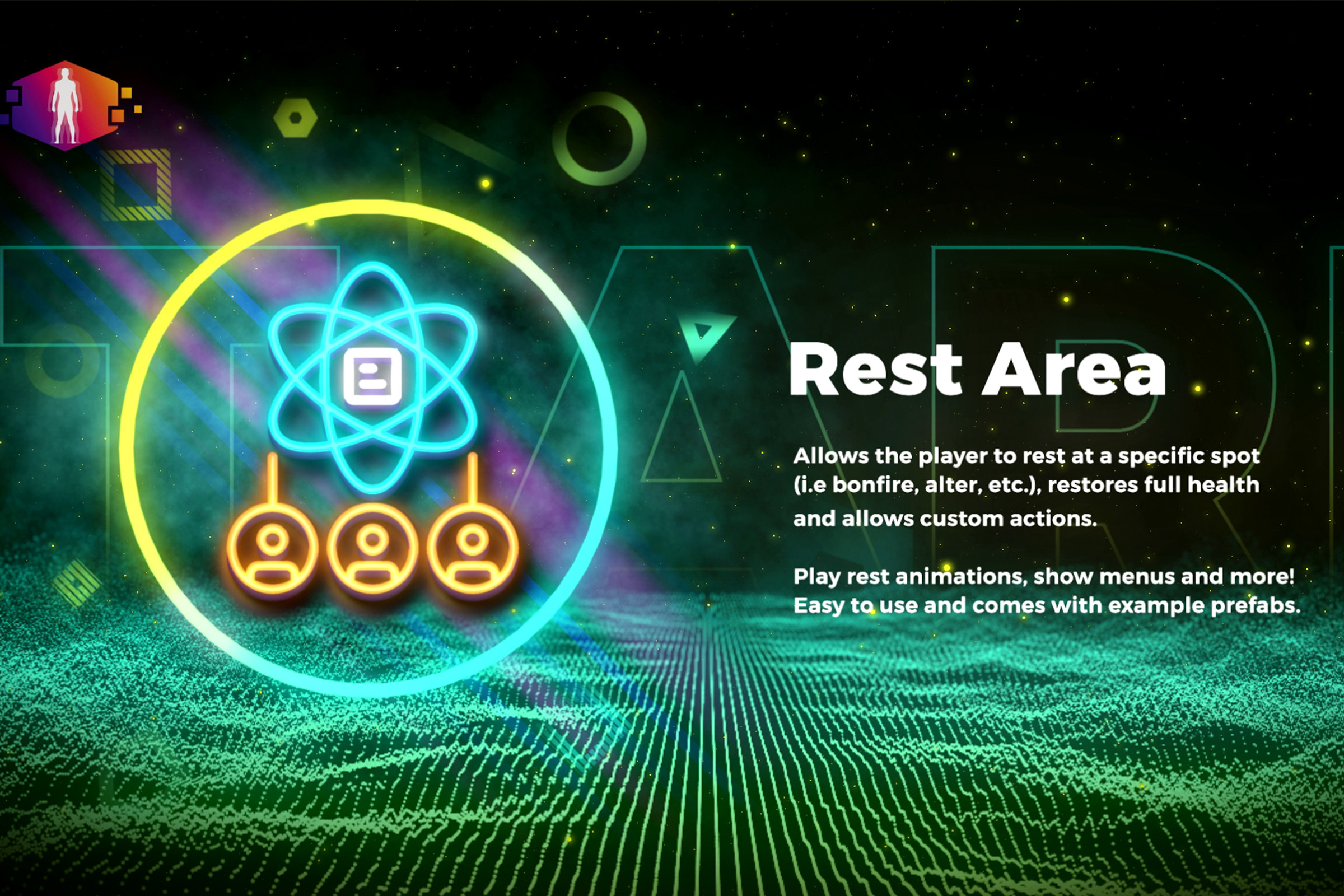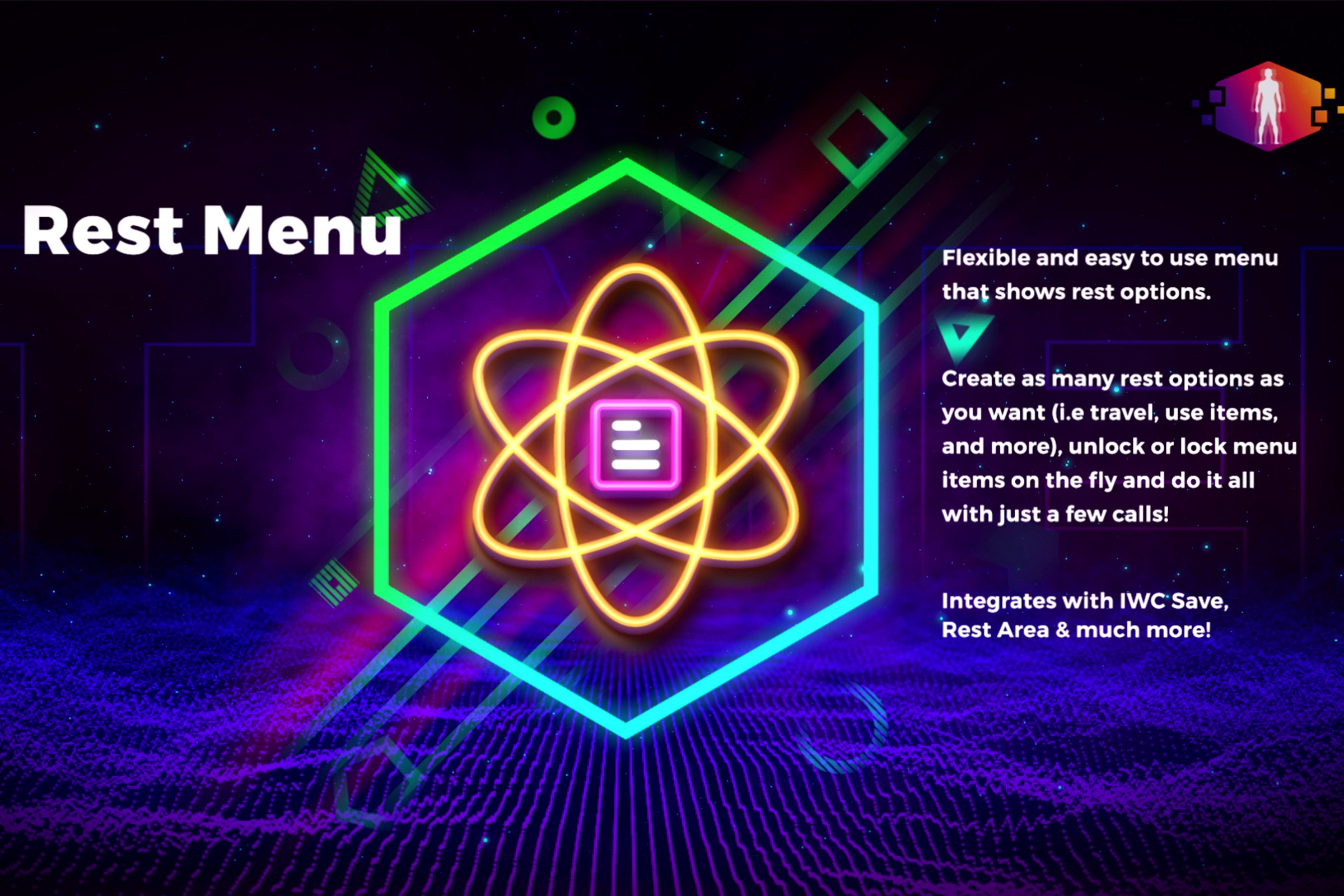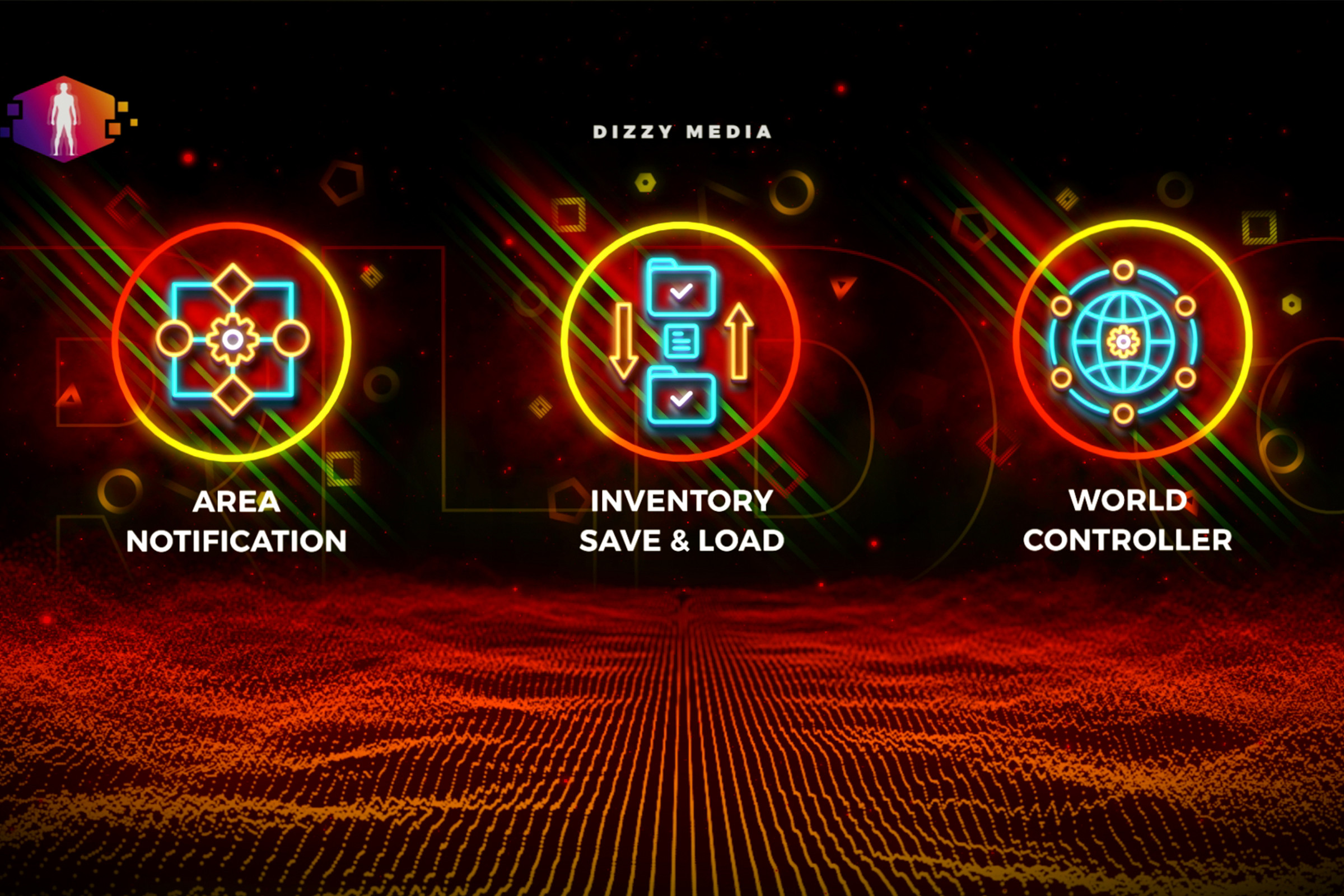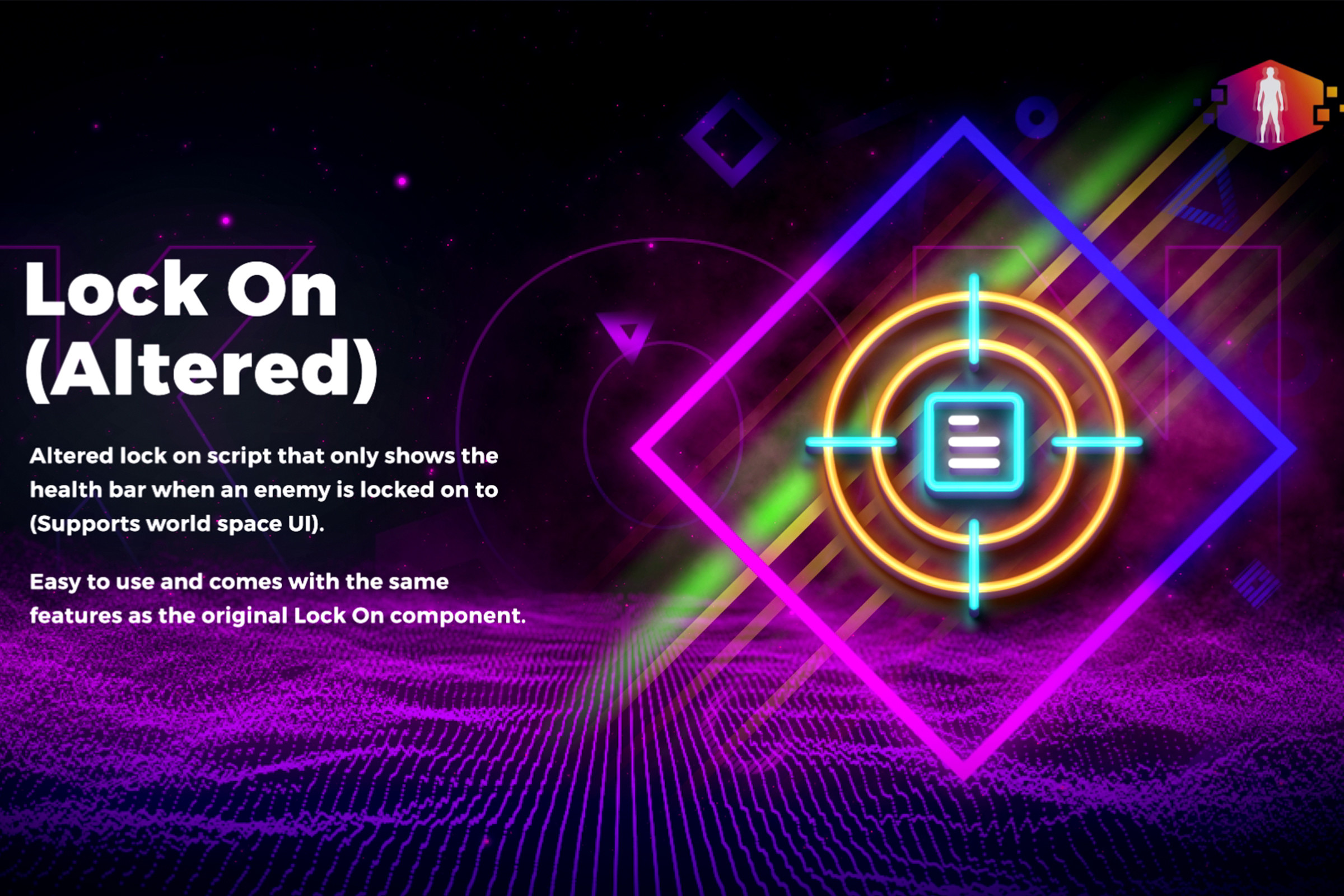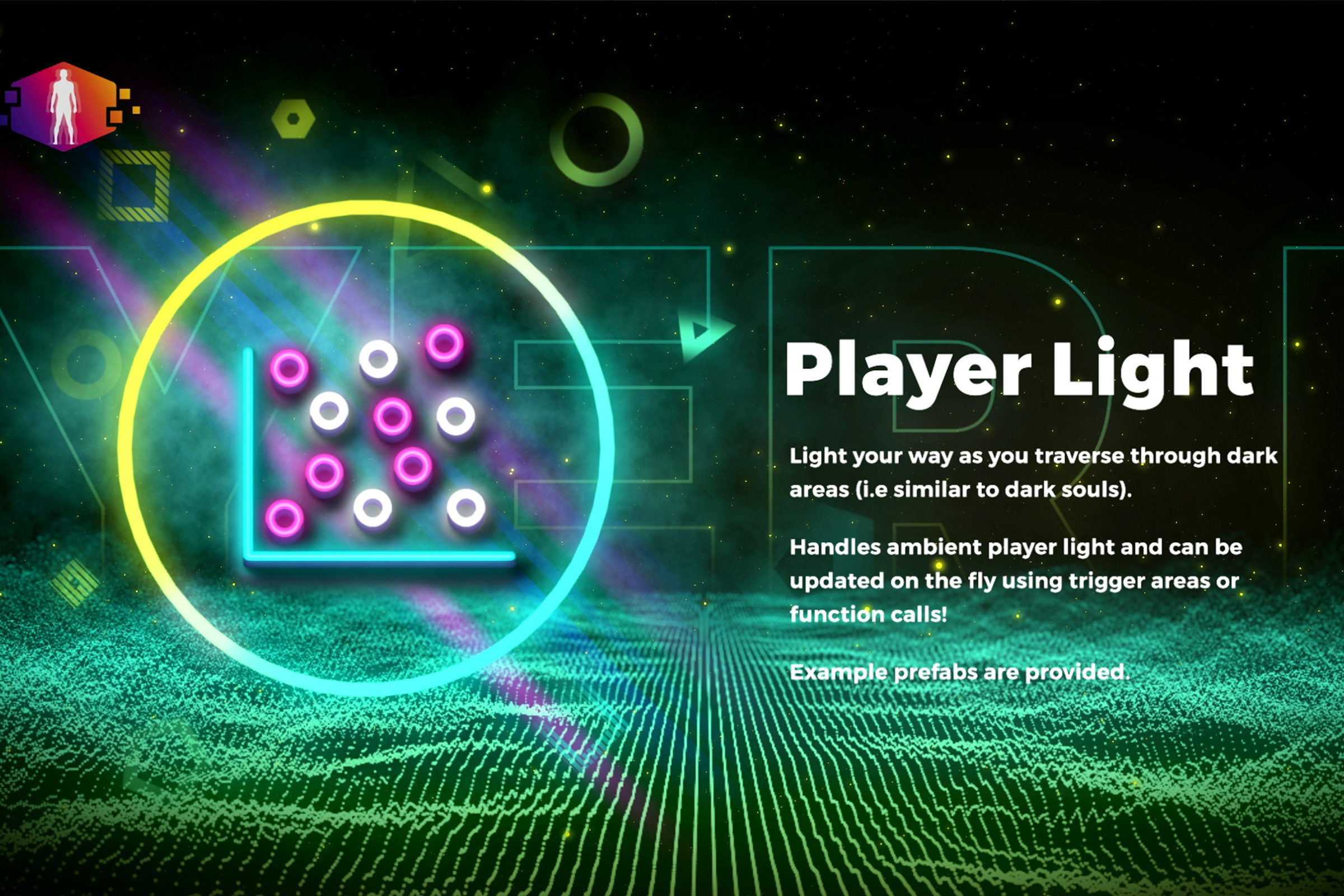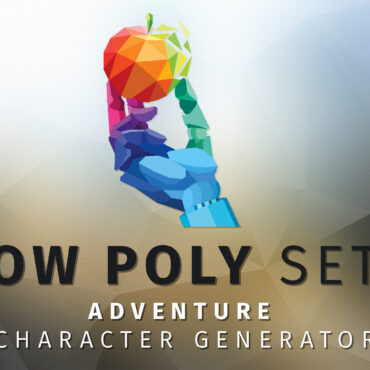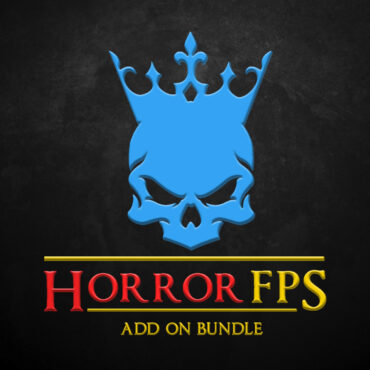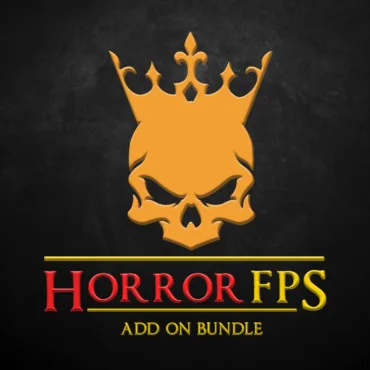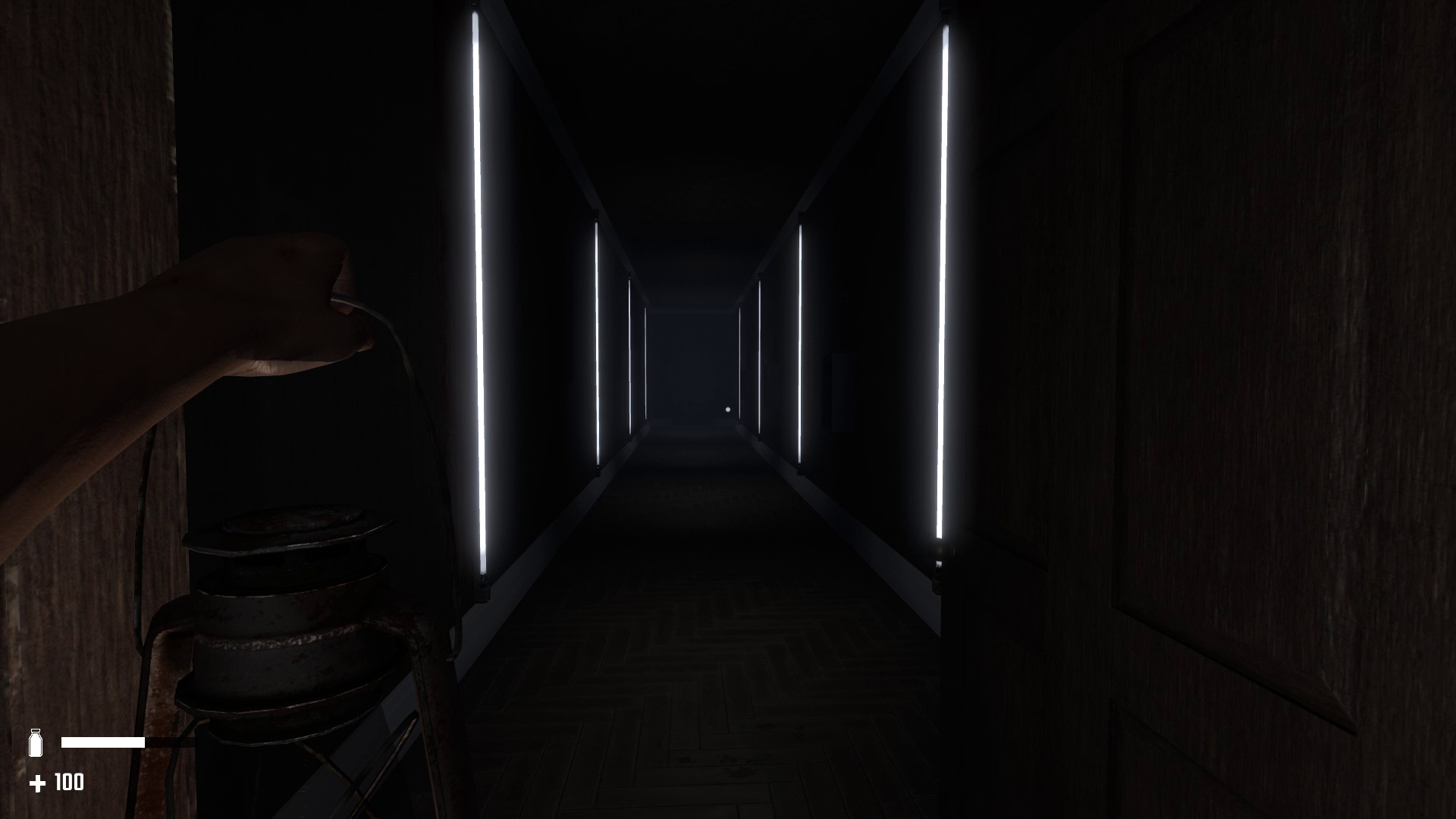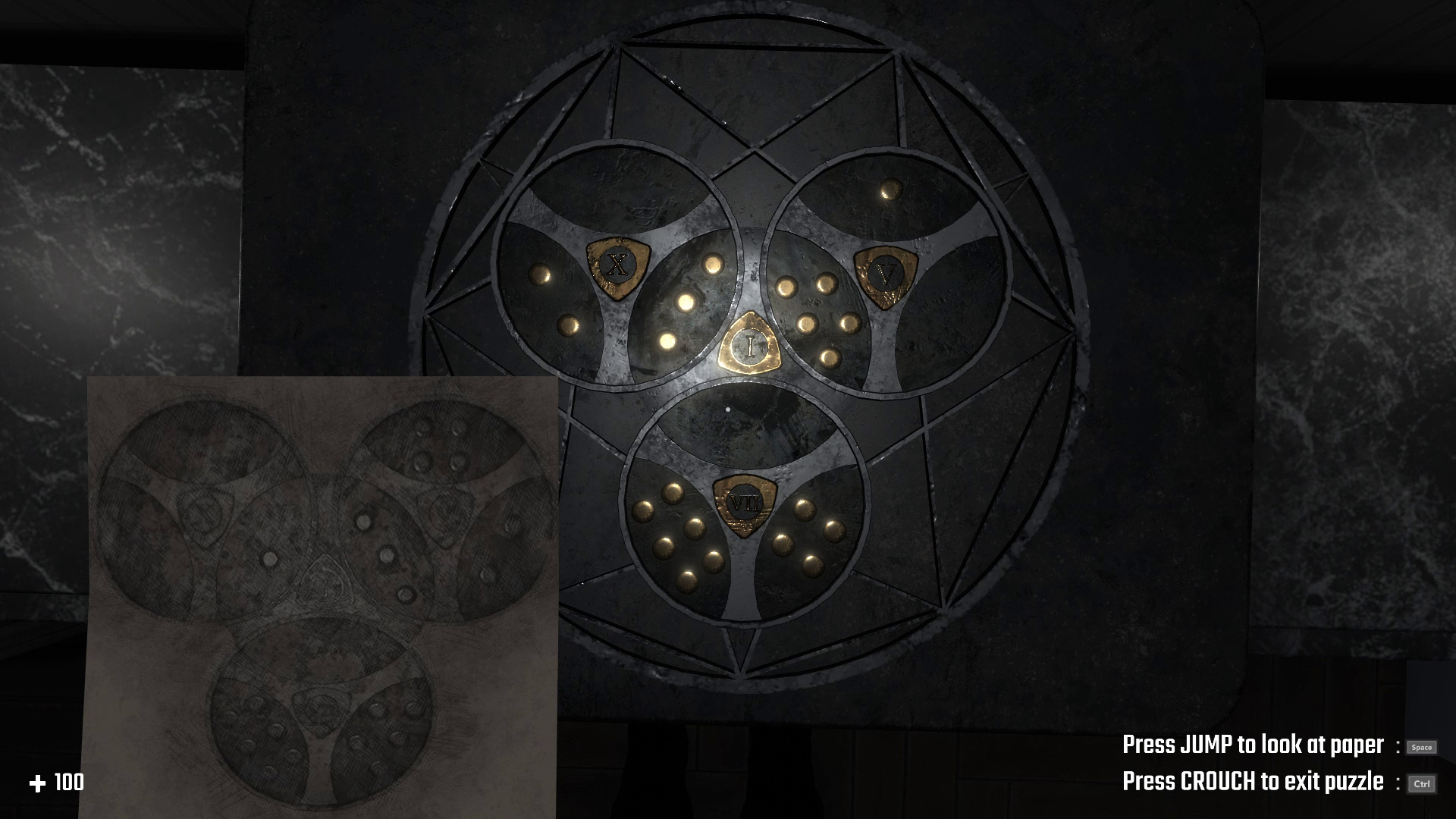Description
As you might know the Invector systems are really handy, allowing developers to create the games of their dreams with a flexible system and responsive devs.
While the Invector systems come with a lot i found that some crucial features are missing and decided to create them!
As of v0.9.2 ALL IWC MENUS are now cross compatible with keyboard/mouse and controller! (i.e menus detect both inputs and update accordingly)
In order to utilize Invector World Components you MUST OWN a copy of Third Person Controller – Melee Combat Template!
- IWC Save System (Includes Obfuscation Option)
- Action Bar
- Area Notification
- Collection Display
- Crafting Handler
- Item Pickups Manager & Item Pickups Collect
- Message System (Display & Menu)
- Player Stats (limited to play time and player name for now)
- Settings Menu
- 37 Player/UI/Systems/World Components (listed below)
- 28 Helper Components
- Custom demo shaders, skybox, sounds, particles and gizmos
- 9 Demo Scenes
- Documentation